【Python】selenium遇到ActionChains.move_to_element() takes 2 positional arguments but 4 were given报错
慕雪的小助手正在绞尽脑汁···
慕雪小助手的总结
DeepSeek & LongCat
刚开始学的时候,用火绒的selenium插件录制了一个操作,导出为了python文件;
使用如下的命令运行这个文件(如果没有pytest用pip安装一下就行)
1 | pip install pytest |
用如下命令执行导出的文件
1 | pytest test_test01.py |
会得到这个报错
1 | actions = ActionChains(self.driver) |
可我压根没有修改过导出的文件,这个报错是怎么来的呢?
目测是高低版本的python的selenium包中,报错的ActionChains.move_to_element()这个函数的传参被修改过;而插件生成的代码中,上方的这个就是正确的传参,下方的这个带0,0的传参是错误的
1 | # 3 | mouseOver | css=.row:nth-child(5) > .col-sm-3:nth-child(3) > .xe-widget | |
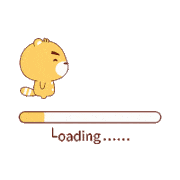
可以查看函数定义,只接受一个参数
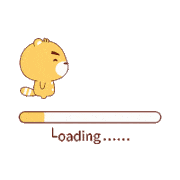
把这里的两个0,0删除掉就行了,运行的结果和我录制的效果相同,没有问题!
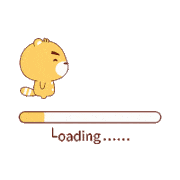
顺带附上本次debug的版本号
1 | python 3.10.5 |
如果帮到了你,还请评论支持我一下,谢谢!
本博客所有文章除特别声明外,均采用 CC BY-NC-SA 4.0 许可协议。转载请注明来源 慕雪的寒舍!
评论



